
Explore and Fix the 6 Key Issues to Cover in a Technical SEO Audit in 2024
For digital marketers doing technical SEO and audit, the situation sometimes gets annoying due to some common problems. These technical SEO issues occur over and over again delaying the successful performance of the website in search engine rankings.
Since maintaining optimal SEO is critical for any website, the process should be carried out with great care to avoid encountering any SEO issues that alter the performance route. So let’s dive into these issues and the ways to sort them out.
1. Improve Crawlability
With the site equipped with well-research high search volume keywords and valuable relevant articles, the lack of traffic is a major concern. The culprit could be the most common technical SEO issues that hinder web spiders from crawling and indexing your site properly. If the spiders cannot follow your website path, then it is also impossible for a user to follow. The crawlability issues include
URL blocked by Robot.txt
The first thing a bot goes for is your website’s Robot.txt file and if the directives from this file block Google crawling from your web pages it leads to crawlability issues. The mistake in the regex code or typo caused this problem. The blocked resource file for Google Console shows the list of hosts that are blocked by robot.txt.
You can also analyze these from your crawl output by checking for the pages flagged by robot.txt.
Server 5xx and Page not Found 404 Errors
A web crawler traveling through a link when found error 404 of Server 5xx, is a dead end for it. If your website has a large number of 404 or Server 5xx errors, the web crawler will ultimately give up those pages and eventually your website.
To spot this problem use Google Search Console, Fetch, or Render Tool as they report server issues, 404 errors, and broken links.
Technical SEO; Tag Errors
SEO tags could be missing, incorrect, or duplicated, confusing crawlers. Pay attention to key landing pages and analyze crawl output for missing or duplicate tags.

2. Check for the Indexability
One of then major aspects of technical SEO is indexability. It refers to the web page’s ability to be indexed by the Google search engine. If there are issues, Google will either index the wrong page or not index it all, depleting the traffic to your website.
One of these issues is canonical points to 4xx in which only live and valid URLs are recognized as canonicals. If the web crawler cannot identify a canonical, it will index the wrong page version. However, if you have website pages lower then this should not be the issue.
3. Ensure Better Rankability
Ensuring that your content ranks well on Google requires more than one factor. Google bots are a bridge between your website’s content and letting it appear in search results. However, if a Google bot cannot access your site your content won’t appear in search results. That’s why, make sure that your robots.txt file doesnt block Googlebot. It means that the robots.file should not include the following lines,
- User-agent: Googlebot
- Disallow: /
To check if your site is accessible to Google and to identify and prevent potential access issues, use Page Indexing Report and Crawl Stats Report on Google’s Search Console.
Also, check if the page returns an HTTP 200 status code as Google needs to you if your site is available and functioning correctly. Because the pages that return 301, 302, redirects, or 404 errors are not indexed.
A 200 status confirms the health and eligibility of your page for indexing. That’s why, regularly monitor your website’s status code using a URL inspection tool.
Your content needs to be in a format that Google can understand and index even if the Googlebot can access your site and your server responds with HTTP200.
Present your content in a supported format of HTML, PDF, and Microsoft Word Document. Make sure your content adheres to Google spam guidelines.

4. Work on Page Speed Optimization
Google is now prioritizing mobile page speed. Even if it is desktop or mobile, waiting is irritating. With the page speed optimization, you can test during the audit and at regular intervals for a potential slowdown before it becomes an issue.
Lighthouse, GTM matrix, and Google Page Speed Insights are some of the famous page speed testing tools. To test the page speed, run that page’s URL three times through the page speed tool and review the effects of all three scores. With an average of all three findings, you can figure out the exact page speed.
5. Improve User Experience
Better user experience or UI/UX are an integral part of technical SEO and Google pays a lot of attention to this factor. UX is user experience and how a user interacts with a website and UI is user interface and is about the visual appearance of the website.
To make your site more responsive and enhance the UX and UI experience, ensure that you use the best web design. Also, the image compression, caching, and file minification should be user-friendly.
6. On-Page Optimization
On-page optimization includes everything that you do on a webpage to improve your website’s rankings. Backlinks, social media campaigns, and PR are the most important part of it. The key considerations for on-page optimization are unique and helpful content, strategic placement of keywords, click-worthy meta titles and descriptions, optimizing URLs, and adding internal and external links.
Conclusion
Once you get to know these issues then it’s time for you to take action. This is the only way to improve your rankings and position atop your competitors



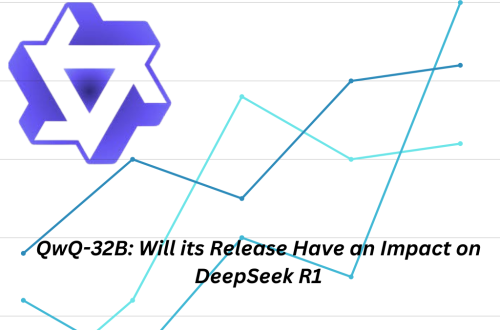


One Comment
Pingback: