
Google Merchant Return Policy Structured Data Update in 2025
On March 14, 2025, Google updated its document on structured data parameters required for merchant return policies. This update is not an entirely new feature but represents a technical clarification with “returnPolicyCountry,” specifically focusing on return policy parameters. This parameter was already a part of structured data specification. It suggests that returnPolicyCountry parameters are required for the MerchantReturnPolicy structured data. This means that Google now emphasizes its mandatory status and e-commerce websites must include this parameter in their product markup.
Google’s Latest Structured Data Update and its Impact on eCommerce Returns
Google rolled out multiple significant updates back in 2024 and now in 2025. The updates are meant to improve the usage of AI-driven technologies, content quality, and overall user experience. The key algorithm updates from 2024 and 2025 include;
- Integration of AI-powered search such as Google Gemini to improve the way search results are generated.
- Enhancing core web vitals and refining its metrics to boost page experience, visual stability, and loading speed.
- Google is now ranking individual sections of pages separately for passage indexing and Natural Language Processing. This makes the structure of your content more important
- More focus on E-E-A-T expansion especially for Yout Money Your Life content.
The Google Merchant return policy structured update along with the above ones is a way to test new strategies to improve the shopping experience of the users. However, Google has not officially commented on how to define the return window that appears in search results. This is a test phase that will bring our shipping and returns information on search results According to experts, you can pull return window information from the Google Merchant Center data. Google may also get this information either from the website page’s structured data or the page text.
Why Google’s 2025 Return Policy Update Matters for Your eCommerce Store
This new Google update that highlights the return window depicts the importance of displaying the return policy on your e-commerce store. You must let your customers know how long they have to return the order and the easier they find this policy the better it is for your store. Google Merchant return policy updates help to showcase your return policy front and center.
You must consider the following factors when defining the return window in your return policy.
The extended return window ensures that customers have a lot of time to decide whether to keep the parcel or to return it. However, this does not mean that you should offer a whole year or lifetime returns. Although having some time limit is important, it should not be that wide.
For instance, at least a 7 to 30-day return window works best for stores. The stores can minimize or maximize this limit depending on their product type and customer base. After deciding return window display it on your site, checkout pages, and emails to customers.
Step-by-Step Guide to Implementing Google’s New Merchant Return Policy Rules
Implementing Google’s new Merchant Return Policy rules to your website is important to boost your performance in Max campaigns. Let’s start a step-by-step process of your shipping and return settings in Google Merchant Center.
- First, log in to Google Merchant Center and click on “Shipping and Returns” on the left-hand menu. Here you can see the first tab which is “Shipping Policies”. Here we will add shipping policies.
- If you don’t have a shipping policy on your website then first get access to a shipping policy template and use it to create a shipping policies page for your store. Add all the information that Google requires. You have to add your country or multiple countries tha which this shipping policy applies to. First, go for your domestic country and then set up for other countries.
- Click continue and select the products this shipping policy will apply to. If you want specific shipping policy for some products then set up an attribute called a shipping label. Select that specific product and assign that label to the policy. Then return to setting up the shipping policy and click continue.
- The carrier in your country for example if your are in the USA and use FedEx then add the address that you ship from and the maximum number of days your product will take to deliver into consumer’s hand. It is called handling time.
- Handling time refers to the time needed to prepare the order before handing it to the carrier. If you work with different carriers and services mention the handling time in your policy. For example, orders placed before noon must be handed off to the carrier by the next day and those placed at 3:00 p.m. might take up to two business days before being shipped.
- If you choose multiple carriers depending upon the product type or services then manually enter specific delivery dates.
- After setting the handling times enter the transit time during which the customer will receive the package.
- Google will display this interpretation of your shipping setup to ensure that the total delivery time aligns with your input. After completing this section click “Continue”. If you are satisfied with the default settings click “Save” to complete the process.
- Now set the return policy under the return policy tab. If Google has already indexed your store, it may have automatically detected your return policy and displayed it for review.
- If the detected return policy is correct then you can accept and continue. If you want to make changes to it then click on edit and continue. For those who want to write it from scratch should start over. The next page will guide you through reviewing or adding key details about your returns policy, ensuring it aligns with your business practices.

Return Policy Requirements in Google Merchant Center
According to the Google Merchant return policy, your store must have a dedicated Return Policy page on your website. You need to provide the URL of this page to Google. Enter the countries that are covered by this return policy and also mention whether you accept returns or allow exchanges instead of refunds.
It is important to mention the product condition according to which the item should be in to qualify for a return. And the return window of how long does a customer have to return an item?
Mention how customers should return items and in what currency will customers be refunded. Also explain If applicable, how much will be deducted from the refund and how long before customers receive their refunds.
After entering the details, Google will show a summary for review. Your website’s return policy must match exactly with what is entered in Google Merchant Center. Google strictly monitors discrepancies, which can lead to ad suspension. If your policies change over time, ensure they are also updated in Google Merchant Center.
Conclusion
Setting up your criteria according to the Google Merchant Return Policy is essential. It is your key to gaining customer trust, boosting ad performance, and business growth. Keep them updated to avoid issues with Google and maximize your store’s success





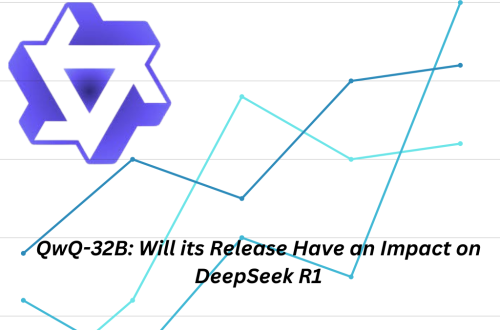

One Comment
Pingback: