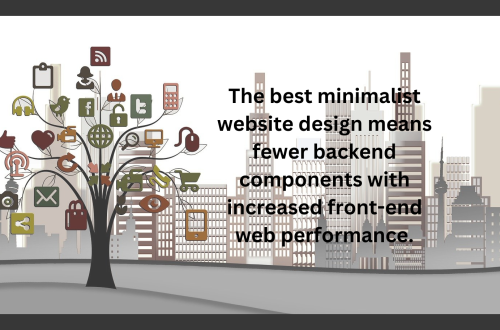What is the Fundamental Challenge of Dashboard Design?
Running an effective and successful website or application requires designers to understand the fundamental challenge of dashboard design. This article will discuss the basic principles of a good dashboard design, its challenges, and how to solve them.
Creating a good dashboard layout is crucial to enhancing user experience design. An optimized dashboard design offers the best practices to ensure users spend more time on your website, grabbing maximum value from the dashboard data insights. Although the design principles for the dashboard are not fixed, a common mistake dashboard designers make is forgetting the principles of element design and placement.
A study by Nielsen Norman Group reveals that users are more likely to abandon complex or relatively slow dashboards. Rendering to this report, we understand that users like more simpler and speedier dashboard designs. Designers, therefore, need to focus on building simple, highly functional, and action-oriented dashboard designs by minimizing unnecessary elements.
Along with that, the dashboard should be well organized in using multiple data visualizations and communicate information efficiently in a streamlined manner. With that said, let’s dive deeper into what is the fundamental challenge of dashboard design.
What is a Dashboard?
Since there’s an overwhelming amount of information on a website or app, a dashboard is a visual display of data used to monitor this information and allows a clear and direct convey. Dashboards show the relevant information and pave the way for a better understanding of data.
What are the Components of a Good Dashboard?
First, let’s understand what makes a dashboard design user-friendly.
Simplicity and Intuition
The most important factor is simplicity. The dashboard design should be tech-savvy, simple, and easy to understand for use. The dashboard with a minimalistic design is preferred by users because it is easy, quick, and clutter-free. A confusing dashboard design irritates users and they leave the site.
To keep your design simple and intuitive eliminate visual clutters, unnecessary data, and features. Provide logical navigation, use clear and concise language, and avoid overwhelming information.
Prioritize Information
A good dashboard shows information based on user preference. That’s why place the most critical data at the top at a prominent place of the dashboard. Consider the needs of your user. Then use the most important data points that the user needs to see at first glance.
Make sure that you use the most critical information in dashboard design. It should be prominently displayed and help users make better decisions. Organize data logically and use visual cues to draw attention. Use KPI cards at the top to help users know what are they looking for.
Also, present data in clear labels and descriptions and do not add unnecessary features. Focus on the most important data and make it informative, easy to use, and concise.
Make it Responsive
The next key factor in dashboard design is the responsive layout. Such dashboards adapt automatically to fit the device screen size. When designing a dashboard for mobile devices, consider the limitations of smaller screens. That’s why you need to design it to adapt to different sizes while maintaining usability and responsiveness on all devices. Use larger buttons and text and avoid small visual elements. To make a flexible design go for the flexible grid system. It allows easy resizing and reordering of the content.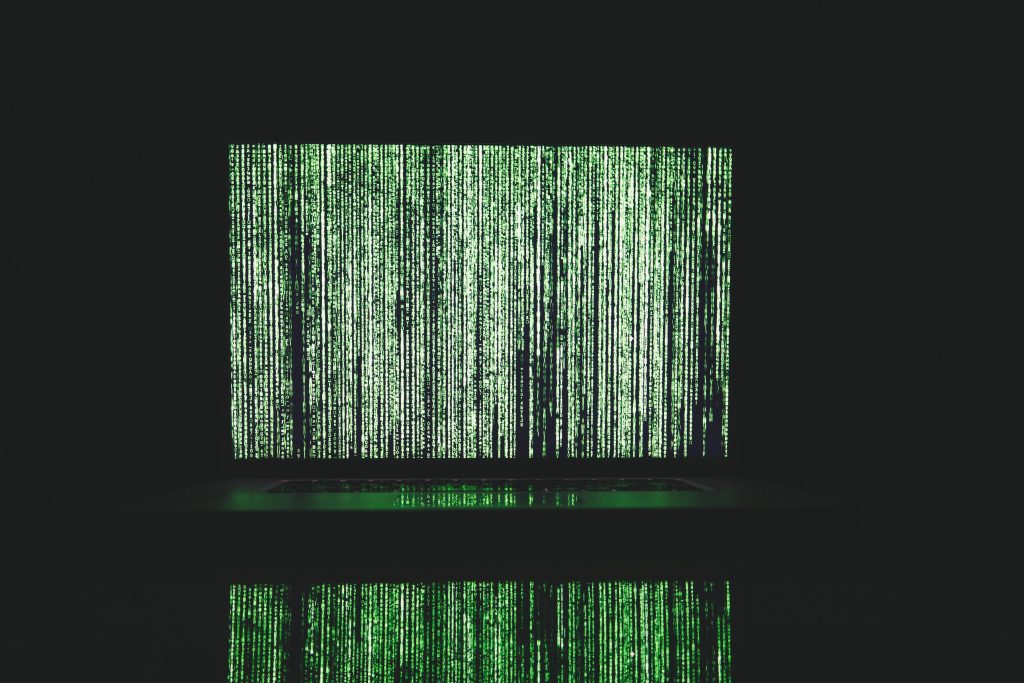
What is the Fundamental Challenge of Dashboard Design?
Now after getting the idea of basic principles of creating a dashboard design, let’s discuss what is the fundamental challenge of creating a dashboard design. In fact, there’s no single challenge designers face during dashboard design. There are several, and let’s discuss them.
Choosing the Right Data Visualization
A dashboard design is a visual display, and the data visualization elements, such as graphs and charts are its crucial parts. Therefore, choosing a suitable data visualization tool for an information dashboard is a real challenge. The tool must simplify data consumption as the wrong one will confuse users, and they will leave the dashboard.
Choosing the Relevant Metrics
The metrics you choose to display in the dashboard should be carefully selected. Consider your target audience and the type of information they are looking for. Information dashboards have a large volume of data that will affect the effectiveness of the dashboard. Therefore to avoid cognitive overload, choose a decluttered layout metrics for display.
Spread Information Wisely
Dashboards with overloaded information make it difficult for the user to find the required data. Do not display all the information on the same page of the dashboard. Instead split it into different blocks or dashboards to improve the ease of data consumption.
For instance, if you are creating a dashboard design for the users of different divisions such as marketing, HR, sales, and analytics, instead of piling up information on the same page, use tabs to split this information into distinct groups and blocks.
Avoiding the Common Mistakes
The value of the dashboard lies in data. Creating visuals just for the sake of this value is not necessary. Visuals should enhance the information understanding by presenting data clearly and accurately. Therefore avoid common mistakes like using too much real-time data without monitoring real-time trends, and confusing calculators and charts.
Doing Effective Personalization and Customization
Although personalization is done by the system and the user does the customization, both of these are essential for effective dashboard design to increase user engagement. Personalization allows users to grab the relevant information while customization creates an experience suitable for them. There is a major shift towards using machine learning and artificial intelligence in personalizing user experience. Use this strategy to make information more useful and actionable.
Conclusion:
The fundamental challenge of dashboard design is to carefully select and effectively present the data in an easy-to-use and understandable way. The components of the dashboard are selected according to its purpose and design. Therefore select everything carefully according to the needs and preferences of your user.